If you are a proud owner of Dell Venue Pro machine, there is a chance that you encountered problem with hibernation, reboot, shutdown or sleep. If this is the case, this article is for you.
So you have nice device that works flawlessly until you try to wake it from sleep or try to reboot. In both cases you end up with device that is draining your battery and does not wake up or reboot. This can be solved in 4 steps.
Step 1: Update Wifi driver from default Dell driver to Qualcomm Atheros AR6004. You have to do it manually using Update Driver. Make sure to uncheck Show only Compatible Hardware
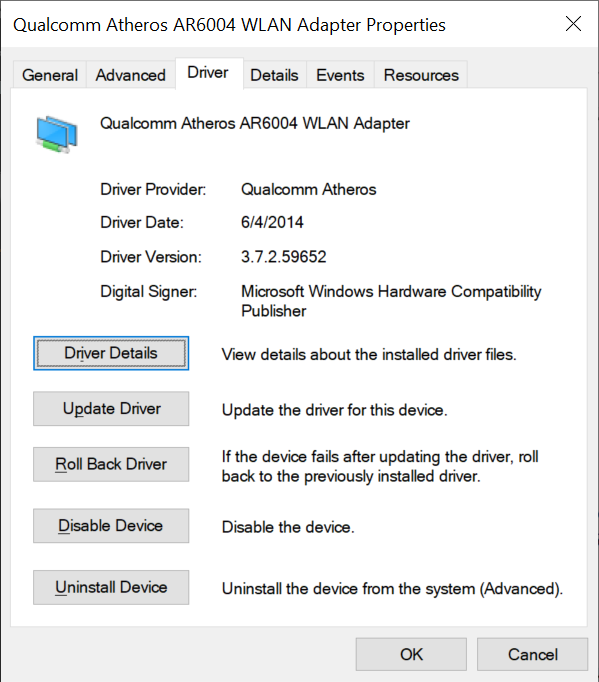
Step 2: Download and update the latest BIOS from Dell
Step 3: Execute following command as admin: powercfg -h off and uncheck the Allow the computer to turn off this device to save power in Intel management engine interface and reboot device. You should now experience normal reboot.
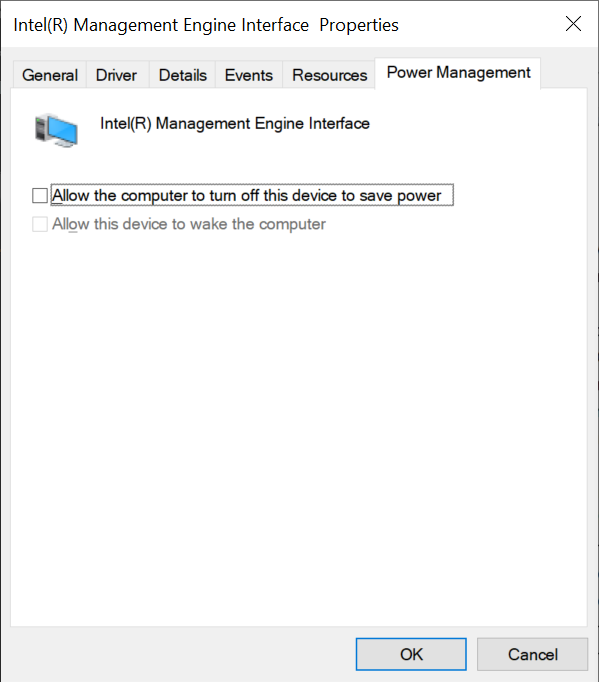
Step 4: Once rebooted, execute command: Powercfg -h on, set the hibernation options in advanced power options and reboot the device.
All done, enjoy your working Dell Venue Pro.

